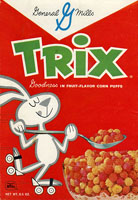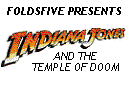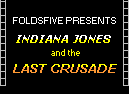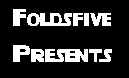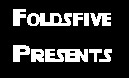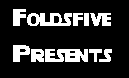As a dedicated Mac user, I’m used to (i.e. spoiled by) the superior display technology that OSX gives me. And, as a web designer, I’ve always been frustrated by the pixelated, “jaggy” display of italic type on PC-based displays running Windows XP. Well, for those less familiar with the PC, here is a helpful (built–in!) little software utility by, gasp, Microsoft called ClearType that will help ban “the jaggies!”
Although this utility is built into Windows, it is set off by default. It also seems to me to be accessed in an almost “hidden” way, so you’re unlikely to run across it unless you are actually looking for it. To activate ClearType, access this FAQ and follow the instructions under “How do I turn it on?” The caveat is that you are not actually able to adjust ClearType settings with this method of activation. Its either on or off. Kind of bogus if you ask me.
Two better methods of ClearType activation that allow “tuning” of the settings are:
I personally prefer the latter. ClearType anti–aliases text, making “the jaggies” appear much smoother. Although designed primarily for laptop users with LCD displays, it also does a decent job at improving displays using traditional CRT (tube) displays. Be aware, though, that this is accomplished by decreasing edge sharpness, (i.e. blurring the edges of the characters) so try it and see if you like it. To me, the better display of italics outweighs the decrease in crispness.
As I stated before, I much prefer downloading and installing ClearType as a windows control panel. Why should you have to access a website to change your settings? I also had some problems on a couple of windows machines where ClearType wouldn’t activate via the website. Downloading and using it as a control panel worked like a charm. My big question is, why doesn’t Microsoft make this software completely accessible, in terms of both activation and tuning, in the first place?